Home // Flag Art Specs
Flag Artwork Specifications
If any of this sounds Greek to you ... No Problem! Just give us a call at 1-800-958-3009 and we'll be happy to help! If your artwork has already been created and saved as any file type other that those listed below, please call us before submitting your artwork.

- All lead times quoted are based upon the receipt of order, usable original artwork, and PMS colors.
- PMS Colors are used as a reference only. We will match the color as close as possible. If a specific shade of color is needed, a printed swatch can be supplied at an additional cost.
- Artwork submitted on disc should be formatted to IBM compatible systems
Sending Artwork:
We are PC based. When sending us a file via email, CD or DVD, please follow these important instructions.
Digital Print Jobs:
We will accept both vector and raster images for our digital print work. We can easily scale any vector files that we receive, however when sending raster files such as .tif, .jpg, .bmp, .psd or non vector .eps files, please keep final output quality in mind. In other words, the higher the quality of the file, the higher the quality the output image will be. Ideal resolution would be 150 dpi at final output size. This artwork can be emailed to Graphics@NorthStarFlags.com
Screen Print or Appliqué Jobs:
All files must be vector. This means that the files must be comprised of outlines and not pixels. All lettering within files must be converted to outlines also so as to avoid font confusion. The only acceptable file types are .ai and .eps. This artwork can be emailed to Graphics@NorthStarFlags.com

- Adobe Illustrator CS5 or earlier for vector files. If you are using Illustrator CS6, or Illustrator CC [Creative Cloud] please save your file down to Illustrator CS5.
- Please Call if your artwork has been, or will be, created in any other vector program to avoid any potential compatibility issues.
- EPS vector files from other programs can be sent, however, they may need to be altered by one of our graphics professionals for use. In some cases font substitutions may be necessary.
- Adobe Photoshop CS2 or earlier files If you are using a later version of Photoshop, please make sure that all layers with effects are flattened to avoid compatibility issues. Raster images must be created at full-size, 150 dpi. Simply increasing the resolution, or resizing a small image can cause blurring and uneven color.

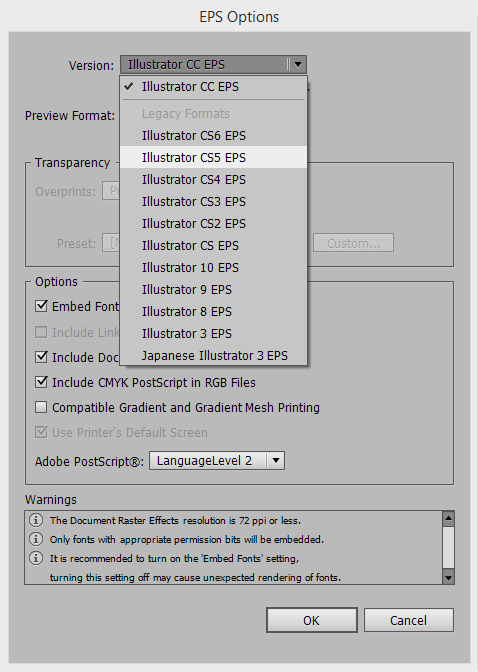


We recommend using vector based images whenever possible. Vector images can be resized for any flag layout without a loss of clarity, while maintaining consistent color. Edges will remain sharp at any size. Vector images allow for PMS color matching, enabling us to get as close as possible to your desired colors. In addition to the recommended file
types above, we can also accept .pdf, .svg and .cdr files.

While we can use raster images that meet our minimum requirements, they generally do not print as well as vector images. Raster images cannot be color matched and the resolution can cause color and quality issues when resized. Increasing the size of a raster image can cause blurring and rough edges. In addition to the recommended file types above, we can also accept .bmp, .jpg, and .psb files.

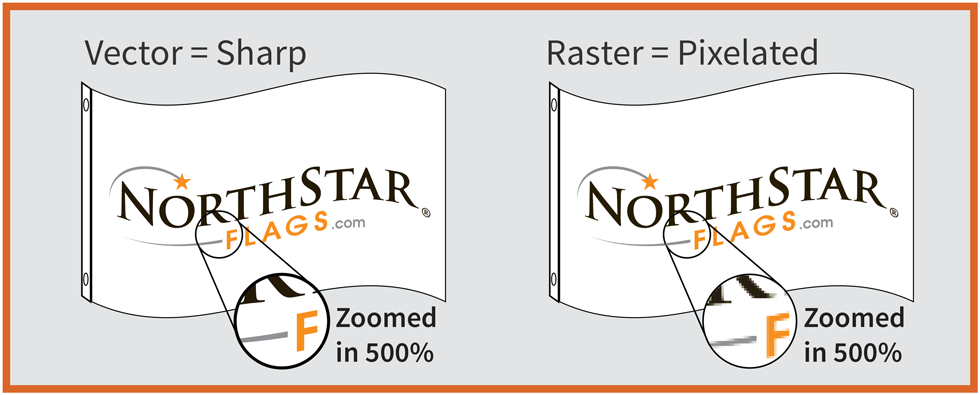
Raster images, created in programs like Adobe Photoshop, are created with thousands and thousands of tiny dots of color called pixels. Each pixel contains its own
color information with colors changing slightly from pixel to pixel to create the transition from one color to another, or from a light to dark version of a color.
The pixels are so small that you don't really see them without zooming in on the image. When a raster image is increased in size, it increases the size of the pixels
which makes them visible. When the pixels become visible, images can look jagged or blurry which we refer to as pixelated.
Vector images are created in programs like Adobe Illustrator. Vector images are created using points along a path to create shapes which can then be filled with color. Since vector images are not built up of pixels, they can be increased to any size without altering the clarity of the image.
Vector images are created in programs like Adobe Illustrator. Vector images are created using points along a path to create shapes which can then be filled with color. Since vector images are not built up of pixels, they can be increased to any size without altering the clarity of the image.

All fonts must be converted to outlines to ensure
that all text displays and prints correctly.
 There are programs available that can convert
raster images to vector images with varying
degrees of success. Providing an image that has
been converted to a vector image does not
guarantee that it will be artwork we can use.
We offer a vector conversion service for an additional
charge. The cost is based on the complexity of the
image. Please ask one of our Custom Product Ninjas
for more information.
There are programs available that can convert
raster images to vector images with varying
degrees of success. Providing an image that has
been converted to a vector image does not
guarantee that it will be artwork we can use.
We offer a vector conversion service for an additional
charge. The cost is based on the complexity of the
image. Please ask one of our Custom Product Ninjas
for more information.

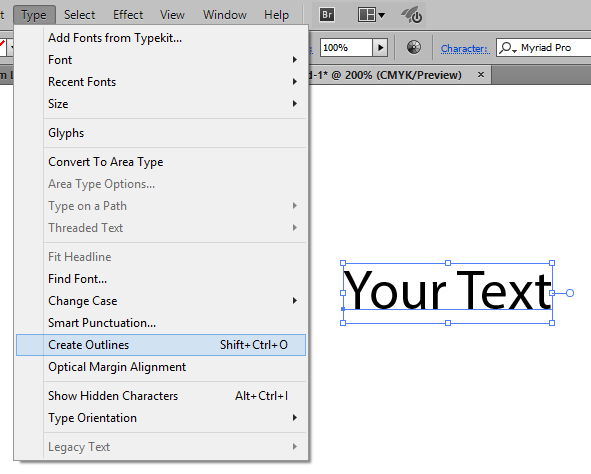

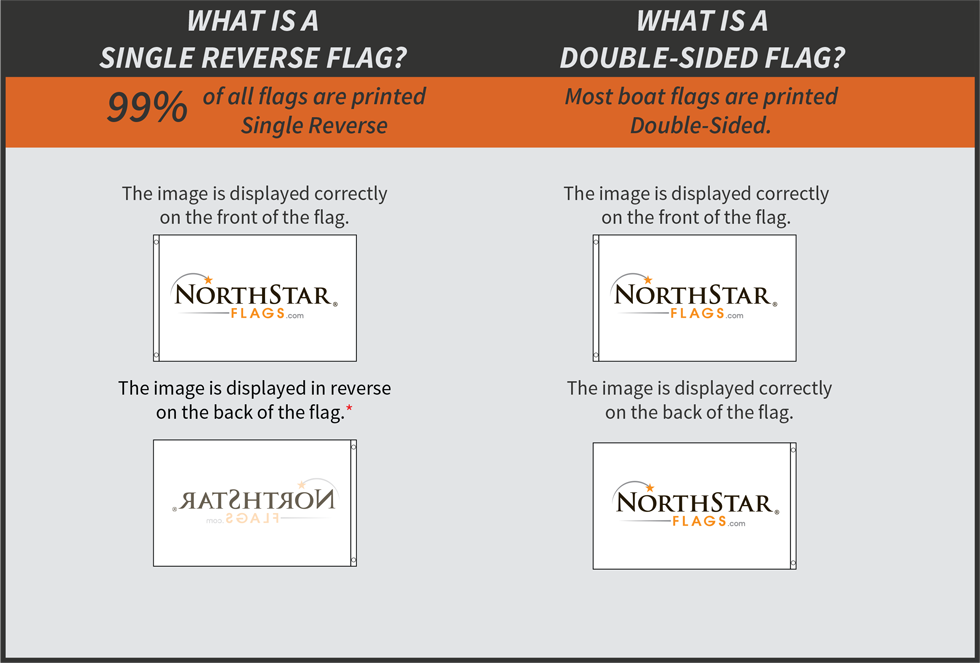

Flags are not signs and are not stationary. How the flag is shown on your flag pole will depend on the wind direction. Also, an optical illusion occurs when you look at a reverse image, your mind automatically turns it around so you can read it correctly. This happens for both images and text. That is why if you ask most anybody, they think flags are double-sided. A perfect example of this is your state flag. The next time you get a chance take a minute and notice the back of the flag and you will discover that it is reversed. Double-sided flags are great if you have enough wind to fly them. A double-sided flag is two flags sewn together with a block-out liner in between them. This is the equivalent of three flags being sewn together, so it takes more wind to fly the flag. At NorthStar, we love flags and we will make your flag anyway you like. Just let us know and we will be happy to help you 800-958-3009.
Now that you are ready to prepare your artwork, click the links below
to see our Color Charts, download our Flag Templates, and email your artwork!
to see our Color Charts, download our Flag Templates, and email your artwork!
|
Color Charts |
Templates |
|





































































